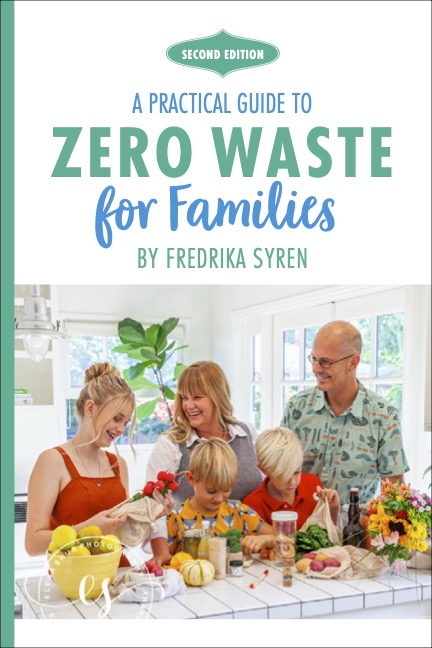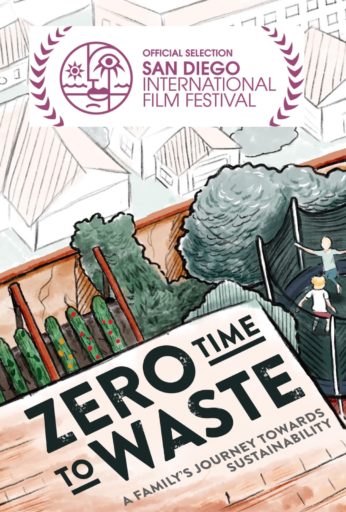The Carbon Impact of Emails
Did you know that emails have an environmental impact?

According to Pawprint Eco Companion, the average carbon footprint of a short email sent from laptop to laptop is 0.3g CO2e.
What exactly is an email’s carbon footprint? It’s the volume of greenhouse gasses produced and released into the atmosphere during an email’s sending, reading, and storage. These processes consume energy, often sourced from burning fossil fuels, leading to the emission of greenhouse gasses.
The carbon footprint of a typical email depends on which device we’re using to compose, send, and read emails. For example, the numbers go down if an email is sent from phone to phone (0.2g CO2e), or if it’s a spam email that’s picked up by your inbox filter (0.03g CO2e). The numbers go up if it’s a long email that takes ten minutes to write and three seconds to read (17g CO2e), or if it contains an image or attachment (50g CO2e).
A single person’s average email usage is between 3 to 40kgs CO2e, which is the equivalent of driving between 10 to 128 miles in a small petrol car. While the individual impact of our emails on global emissions may be small, given the vast number of email users—3.9 billion email users globally—that’s still quite a sizable chunk of carbon.
Since boycotting emails from our day-to-day lives is not an option for most of us, here are a few tips for reducing your email carbon footprint:
Delete Emails
Delete all the unnecessary emails from both inbox and spam folder. Once an email is deleted from the server, its carbon emissions from storage drastically decrease.
Empty the Trash
Go to the trash folder in your email and empty it to permanently remove your unwanted emails.
Unsubscribe from Unwanted Emails
We all get tons of unwanted emails over time. Simply unsubscribe from these. Whenever I see one come in, I immediately unsubscribe so I wont forget.
Turn Off Social Media Notifications
When you sign up on any social media platform like Facebook, LinkedIn, Pinterest, etc., you usually get email notifications about your activity or the people you follow. Make sure to turn notifications to prevent unnecessary emails from being sent in the first place, thus having no carbon footprint.
Don’t Send Heavy Emails and Images
Unless you have to, avoid sending images/GIFs, which makes the email heavy in terms of storage size, requiring more energy to send and store.
Reduce the size of your emails to decrease the energy required to send them. Size reduction helps your campaigns to load faster, which improves the user experience. It’s a win-win sit
We teach many ways how to reduce our carbon footprint in our book A practical Guide to zero waste for families.